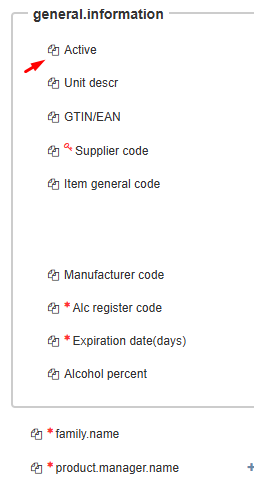01 Excel import-export¶
For convenient data migration into Docu-PIM, the Masterway platform provides dedicated tools that streamline the process.
On the platform, you will find the following key sections: Import configurations/Export configurations
02 Export configurations¶
At the top panel of the page, you can find five filters: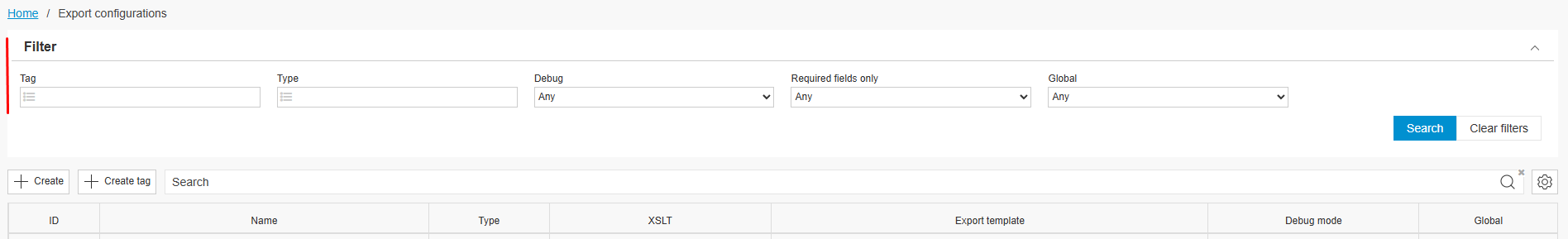
- Tag – Here you can select the specific category to which the template belongs.
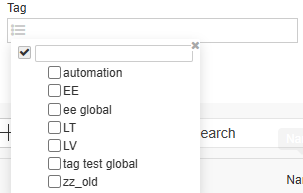
- Type – Here you can specify the format in which you need the template.
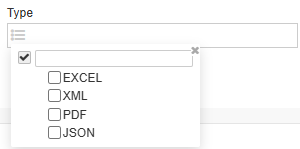
- Debug – Used for debugging purposes.
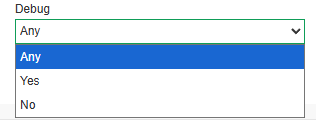
- Required fields only – Here you can indicate whether you need a template containing only the mandatory fields.
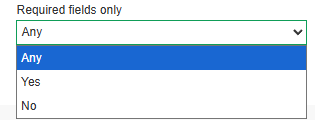
- Global – Here you can specify whether you need a global template.
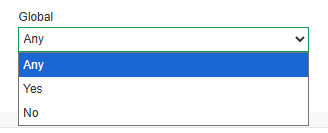
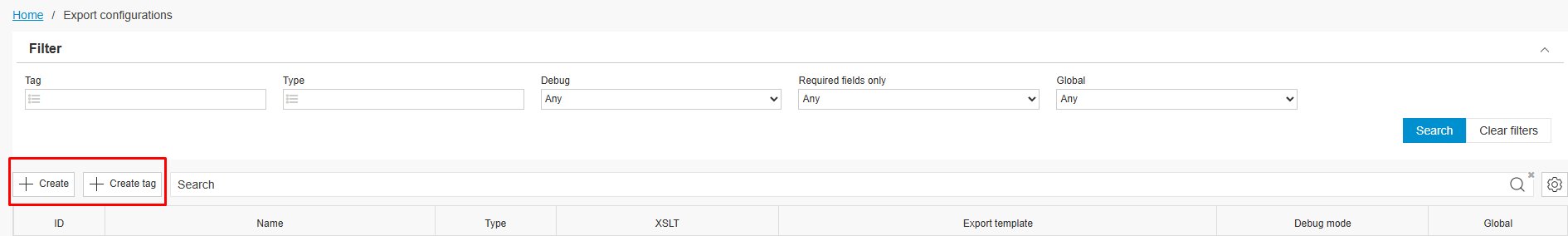
- Create – This option allows you to create a configuration for data migration. To do this, you need to:
- Provide a name for the configuration.
- Select the required Tag.
- Choose the format in which the template will be created (Excel is the most convenient option).
- Create Tag – This option allows you to create a new Tag for easier sorting of your configurations. All you need to do is give it a name.
- Go to the Create menu and select the Excel format.
- At the bottom of this menu, you will see the field Export Template. Here you need to insert an existing template or create a new one.
- A sample template can be downloaded using the Excel template sample button.
This workflow allows for flexible data migration and makes it easier to manage both imports and exports within the Masterway platform.
In the Excel file, you need to enter the name of the required attribute and its corresponding values.
Below is an example of how to fill in the Excel table: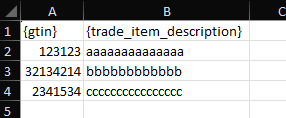
You can find the attribute names on the product page by clicking the “Enable/disable copy attribute name” button.
This feature allows you to quickly copy the exact attribute names for use in your Excel template, ensuring consistency and accuracy during data migration.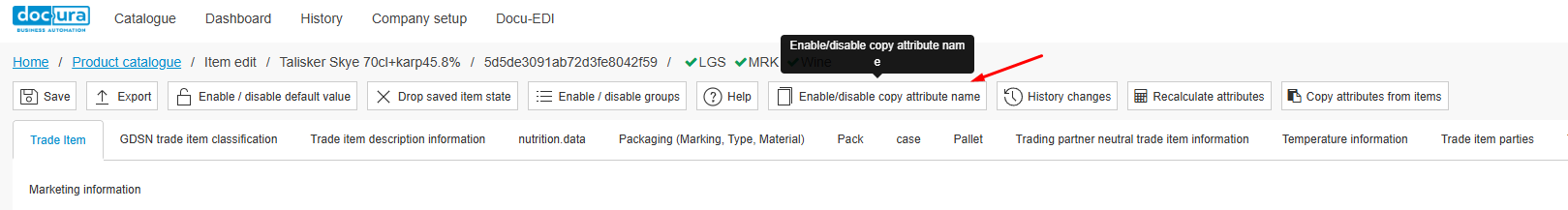
By clicking on the copy icon that appears, you can copy the required attribute name directly from the desired field.