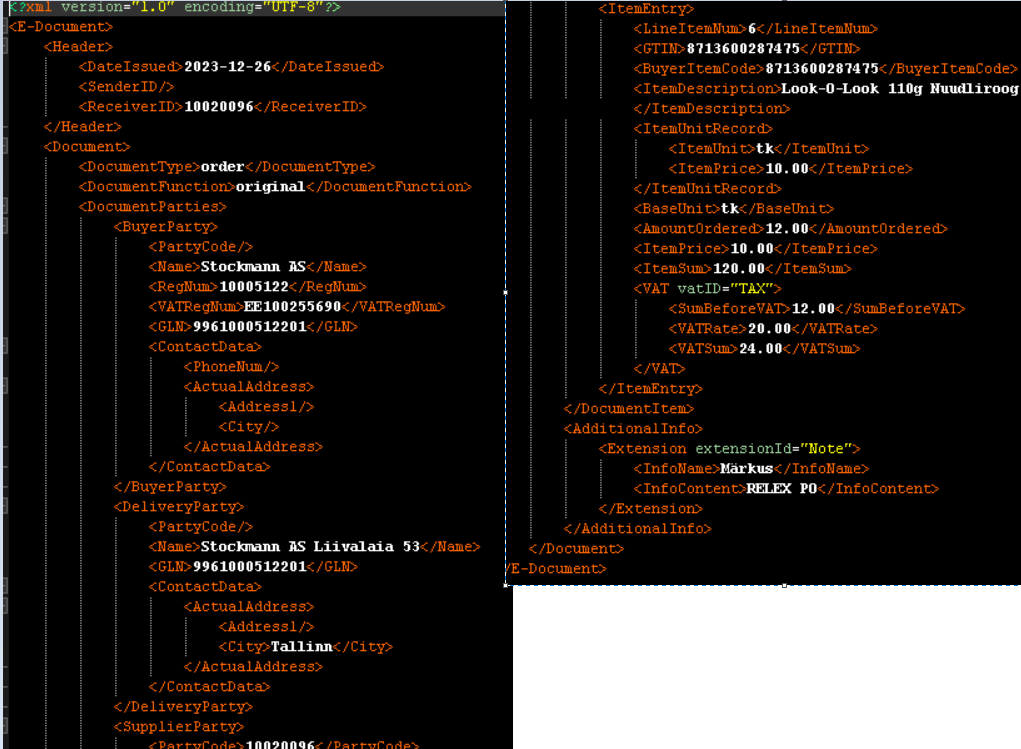- Table of contents
- EDI Quick Start
- 01 What is EDI
- 02 Getting Started with Partners
- 03 Integration
EDI Quick Start¶
01 What is EDI¶
01 Meaning¶
Automated data exchange between information systems. EDI - Electronic Data Interchange.
02 What is important to know for a successful EDI implementation¶
- Documents (data) being exchanged: e.g., the buyer sends a purchase order, which the seller receives as a sales order. All data exchange takes place automatically between partner systems (ERPs). https://en.wikipedia.org/wiki/Enterprise_resource_planning
- What is the technical method of document exchange, e.g.: files, API, SFTP, email, AS2, etc.
- What is the format and standard of the documents, e.g.: EDIFACT, CSV + description (which columns mean what), XML (E-Document, E-Invoice, SAP IDOC), etc.
- How are buyers-sellers, delivery locations, and products described in your ERP. E.g., addresses: GLN, internal codes. Products: EAN, internal codes. Data must be coordinated either with the EDI operator or directly with partners.
- How EDI works in your ERP: is it automatic based on status (e.g., confirmed invoices) or triggered manually by a button.
- How new incoming documents and error notifications are handled in the ERP. E.g., new documents appear with the status "draft" or in a separate folder, and the EDI operator sends an email notification. For errors, the EDI operator may send an email or the ERP may show an error indication in a specific folder.
03 How to get started¶
- Decide which business process to automate, e.g.: purchasing process, sales process, communication with logistics partners, etc.
- Assign a project manager in your company who will be responsible for EDI implementation.
- Choose which partner(s) (buyer/seller) to start automation with. Usually, the one with the highest document exchange volume is chosen.
- Select an EDI operator, e.g., Docura.
- Integrate with your ERP system. If necessary, develop required features or replace your ERP.
- Perform a test together with the EDI operator and one partner.
- Continue connecting other partners (buyers/sellers) until automation is complete.
02 Getting Started with Partners¶
01 Entering your company/store addresses¶
- Register at https://app.docura.net
- Enter your delivery location, at minimum the legal address: Settings - My locations
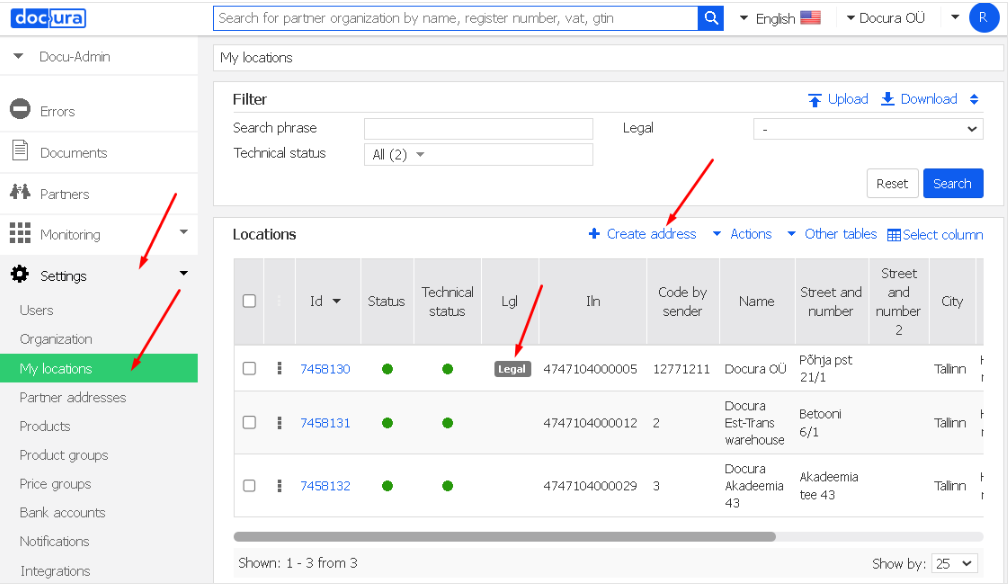

02 If the partner and their address already exist in Docura¶
1. Search for your partner in Docura
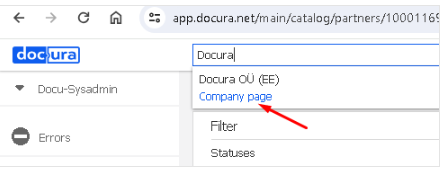
2. Enter your own codes or use the GLN code from your ERP.
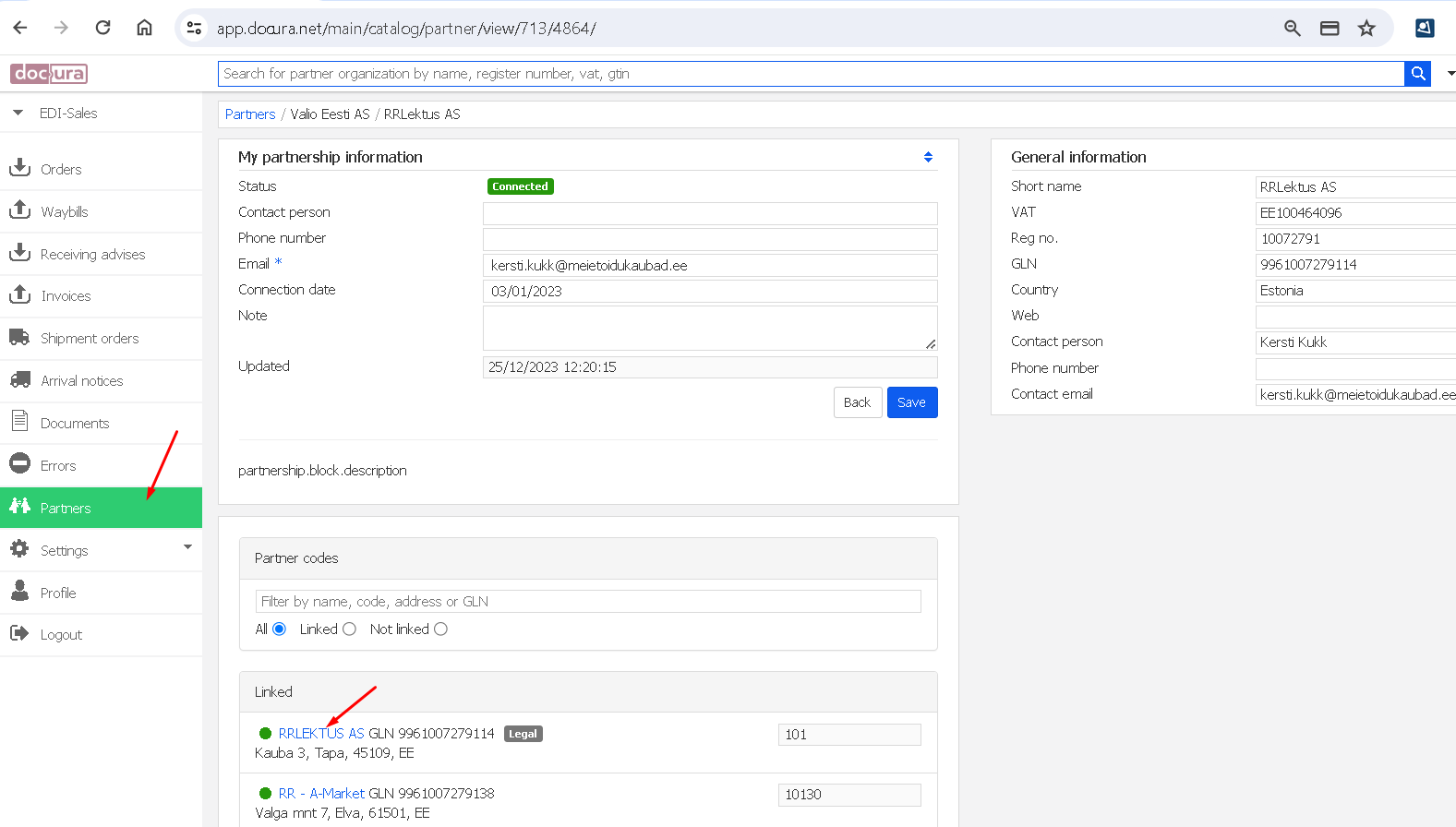
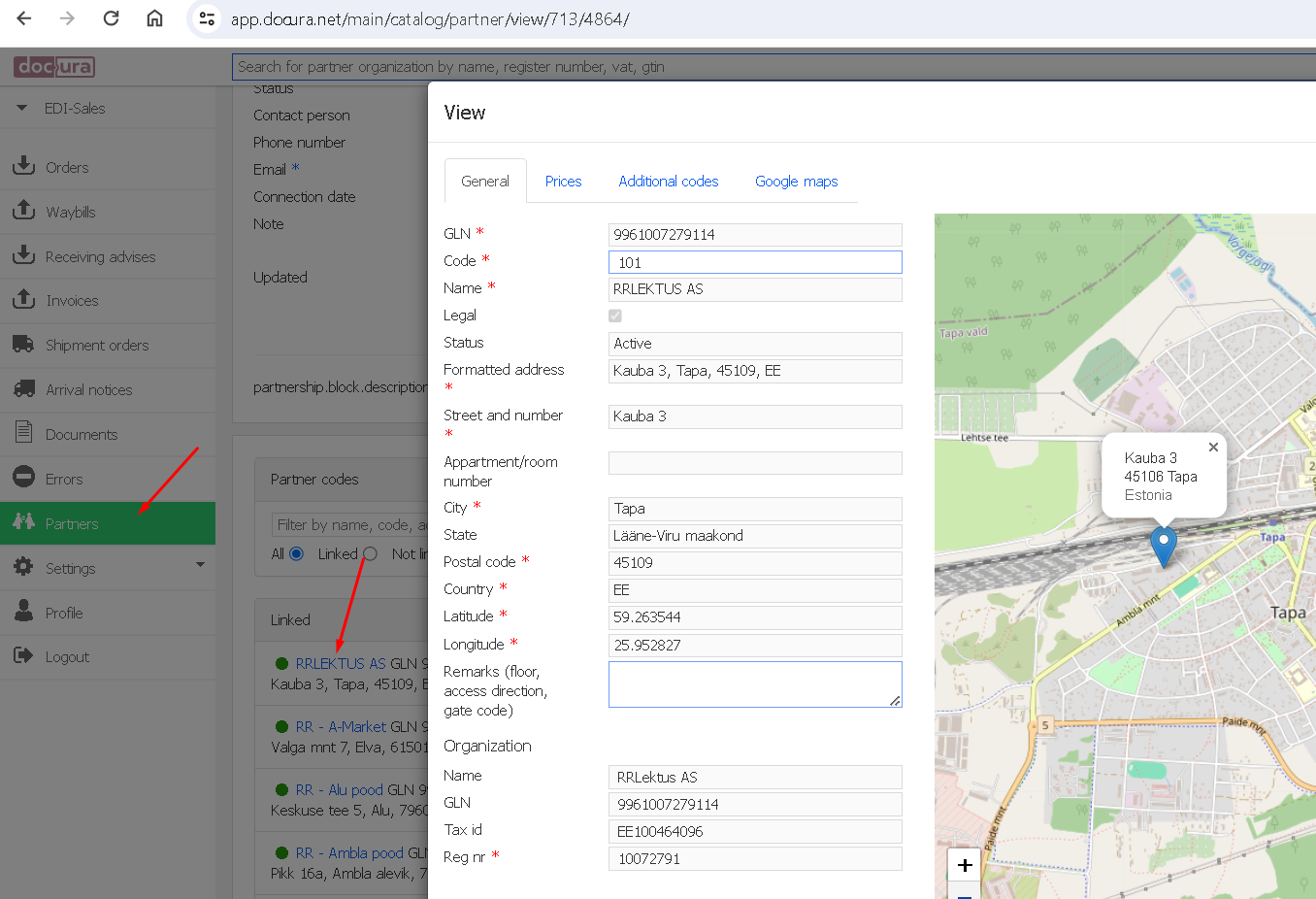
3. Send a letter to each partner about the required EDI connection:
Dear partner, We hereby inform you that XXX is ready to adopt the EDI (Electronic Data Interchange) system for communication with its suppliers. The use of the EDI system offers multiple benefits for both your and our company: 1. Cost reduction on both sides. EDI documents are generated automatically, significantly reducing manual processing time. A document created in one system does not need to be re-entered in another — one-time data entry, fewer errors, faster communication. All business processes are accelerated. 2. Sales growth. The information exchanged is more accurate and comprehensive. This reduces the risk of errors in orders and deliveries. Customer service improves. 3. No more lost documents causing delivery issues. In the first phase, we will begin sending all purchase orders electronically. The Docura.net platform ensures the technical readiness for EDI and the connection between XXX and its suppliers. Docura.net will contact you in the coming days regarding technical details and integration options. We kindly ask you to review your possibilities to join the system. We are confident that EDI is a great investment for both XXX and our suppliers. Best regards,
03 Switching from another EDI provider¶
1. If you already use another EDI provider, we can switch easily, securely, and quickly.
2. Here’s a list of ERPs already supported by the Docura module: https://docura.net/erps/
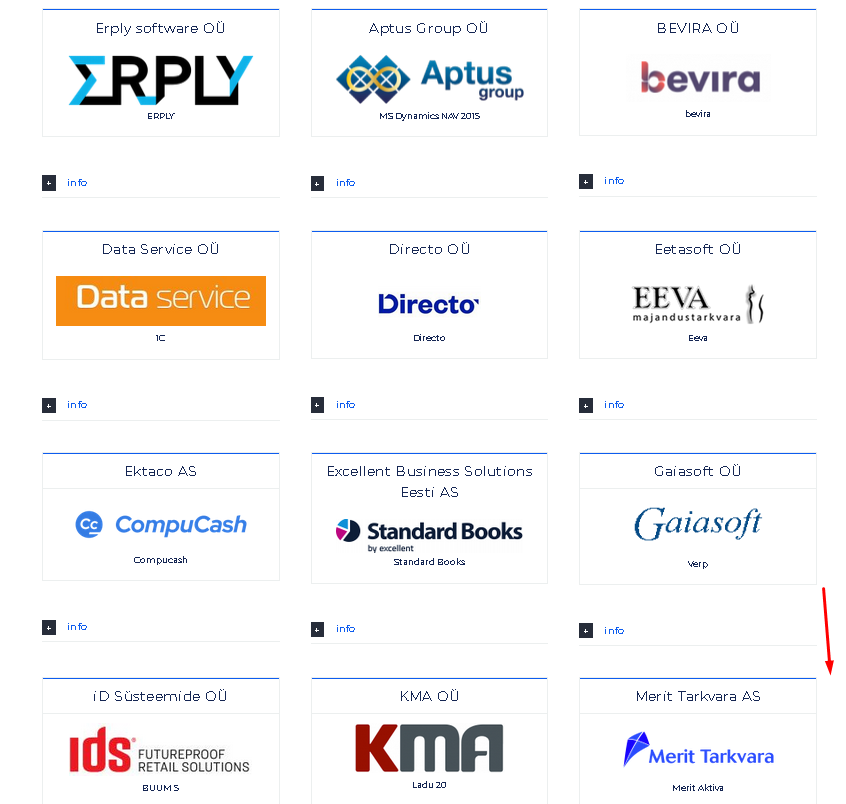
3. Example of how to switch the EDI operator on a customer/vendor card. Connect to Docura and change the operator on the card. That’s it!
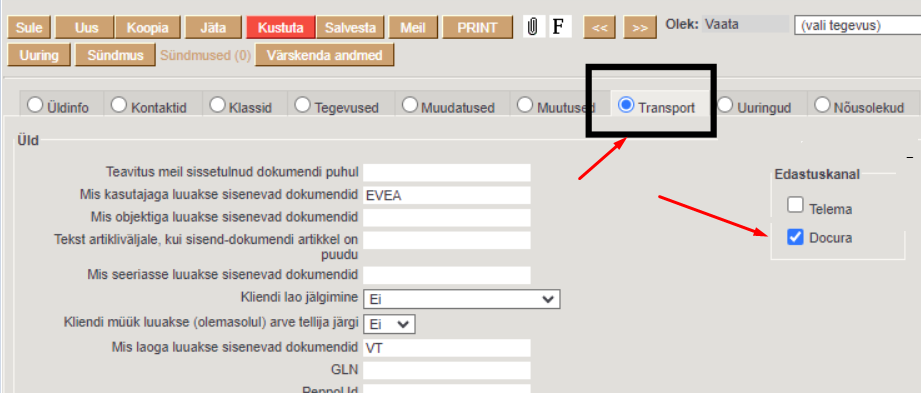
Another example:
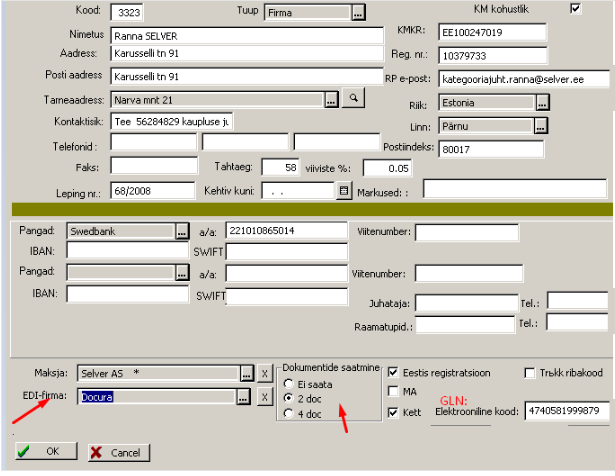
4. If your ERP is not yet supported by Docura, contact a Docura specialist. Docura implementation is simple and affordable. More info below.
5. Fill in your codes on the Docura partner page or add GLNs.
6. Together with Docura, test document exchange, e.g., Docura sends an order, your company responds with an invoice.
Finally, inform your partner about the EDI operator change. Email example:
Hello, We would like to change our EDI operator. XXX OÜ (registration code: XXX) wishes to start using the services of Docura OÜ (www.docura.net) from dd.mm.yyyy. We kindly ask you to send all electronic documents between our company and YYYY through Docura OÜ from that date. Best regards,
After setting up the connection, wait for the first document, confirm everything is working. Then proceed to notify and connect other partners.
03 Integration¶
01 If your ERP does not yet support any operator¶
- If your ERP supports API, Docura can read and write data directly without extra manual effort. Confirm this with your ERP provider. Docura processes documents based on status (e.g., confirmed sales invoices).
- If your ERP does not support API, then document exchange is set up via either file-based or API-based integration.
- Import procedure is created.
- Export procedure is created.
- Errors are written to logs.
- More helpful info (EN): https://docs.google.com/document/d/1UGxZ8Bj9qTynpN0YKskGLTb8M2ksIKp-BW1TPgBiCZk/
02 If another EDI provider is already integrated with your ERP¶
- Document exchange channels may include:
- API
- File system (folders)
- The system must support multiple EDI operator setups, either by URL or import/export folders. Export folder sharing is sufficient; import folder may be shared. E.g.:
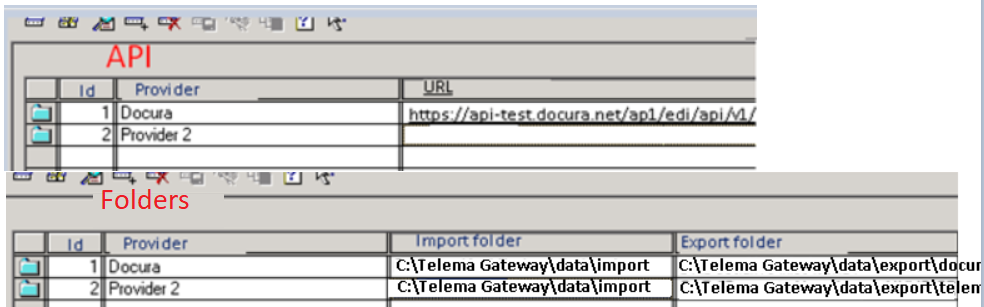
- If API-based:
- Each operator requires a separate URL for document import.
- Documents are exported to the operator selected on the client/vendor card.
- Client/vendor card must include the ability to choose the operator (see above)
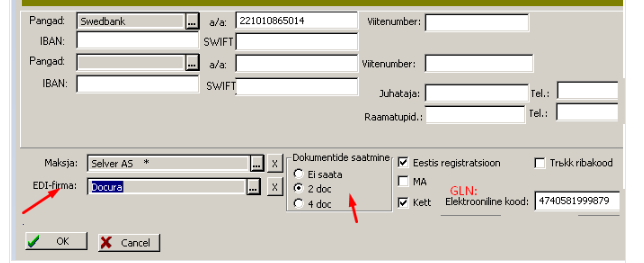
03 Docura REST-API¶
A simple and fast way to connect Docura via API. Requires on average 4–8 hours of development.
REST-API manual is here: https://redmine.docura.net/projects/docura-manual-en/wiki/REST-API
04 Docudrive/Docuswitch Description¶
A simple and quick way to use Docura in file-based integration. Docudrive/Docuswitch software is installed to exchange files. This allows using multiple EDI operators in parallel without additional development – Docudrive/Docuswitch routes e-documents based on partners.
1. Your username and apiKey:
2. Installation guide: https://docs.google.com/document/d/1DFLUXYHBC7uDFe9aSUdBLHriw2lj9XjfWoWLUTozW3s/
3. Installers:
Win 64: https://www.docura.net/download/docudrive_win.exe - the most updated version
Win 32: https://www.docura.net/download/docudrive_win_old.exe
Linux 64: https://docura.net/download/docudrive_linux.tar.gz
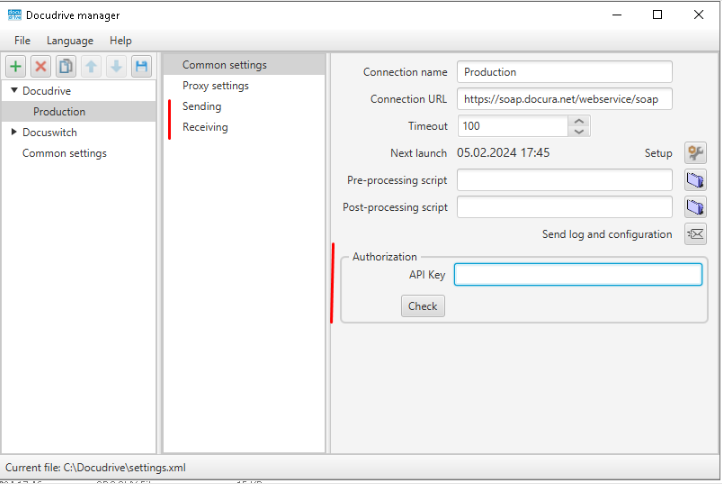
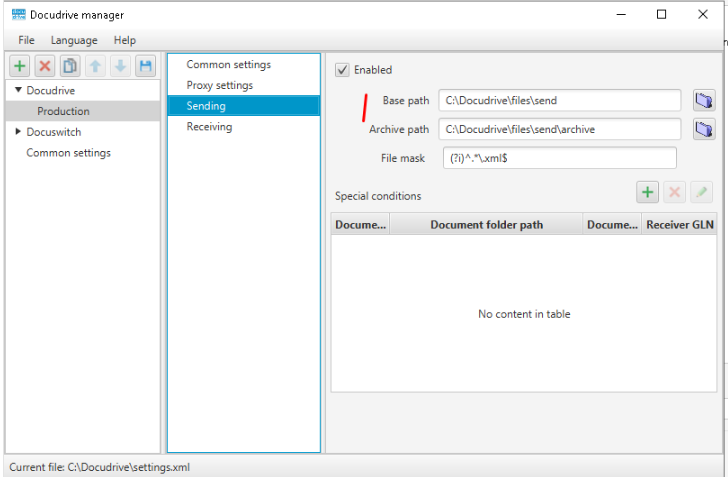
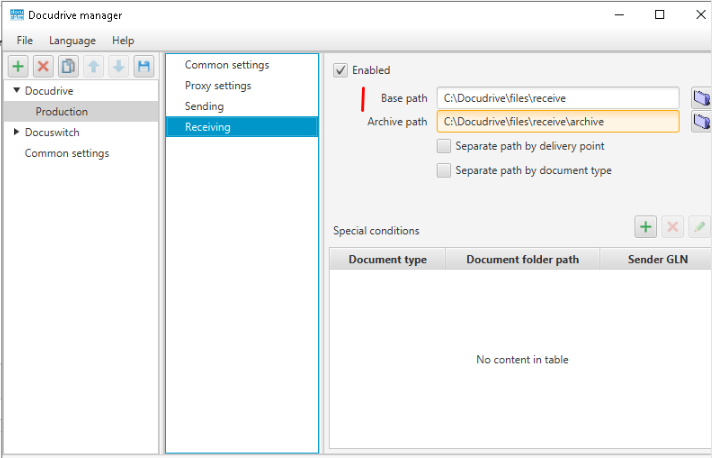
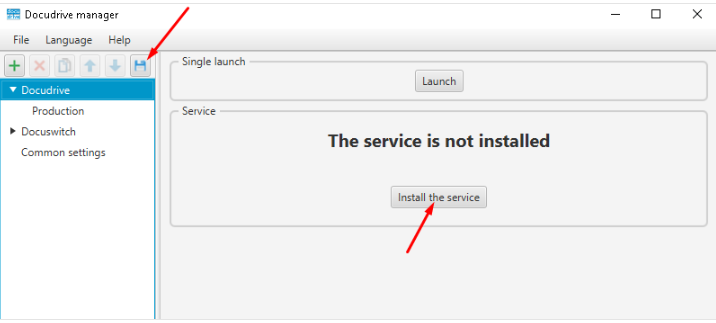
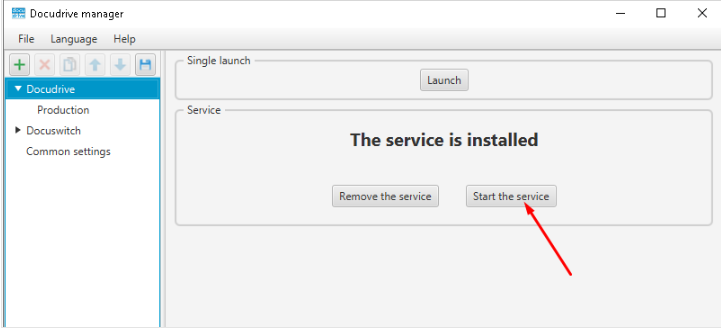
05 SFTP¶
Configured in the Docura environment.
Docura IPs for firewall setup:
78.46.44.41
78.46.44.49
78.46.44.56
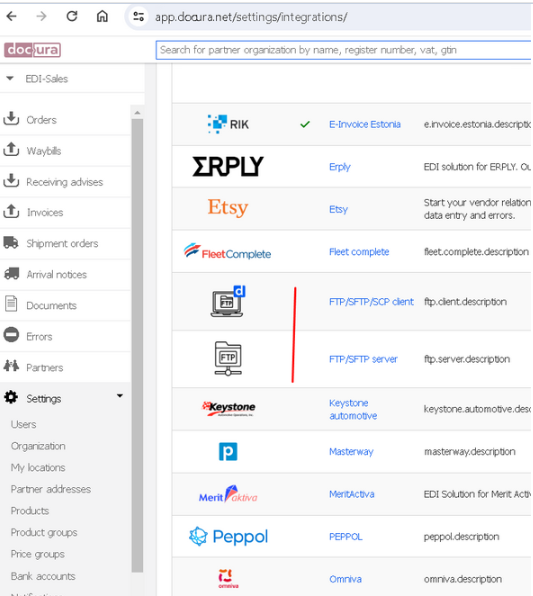
06 Email (SMTP)¶
Configured in the Docura environment.
07 PDF Digitization¶
- Orders/invoices sent by your partner in PDF can be digitized.
- Docura support (support@docura.net) creates a robot email address, e.g., xxxx@edi.docura.net
- Partner sends PDF orders to that address
- Docura digitizes them and forwards to your ERP
Sample sent PDF with Docura analysis: 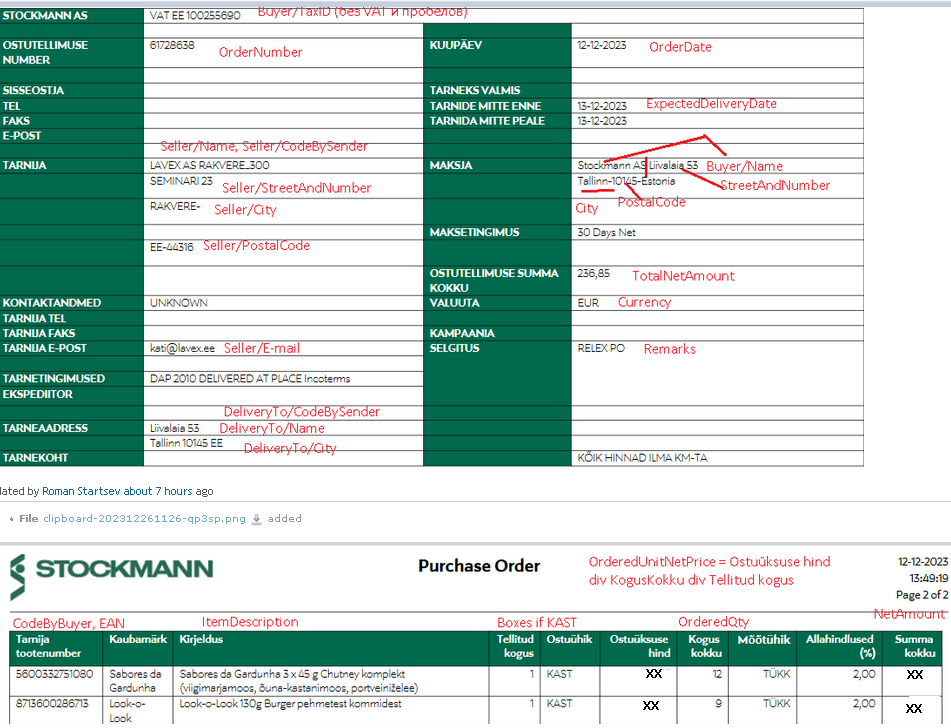
Final version of the digitized PDF order in XML format: